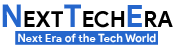Security is the most important thing for a business or a home. Nowadays, it’s common to find people using security cameras in their businesses or home. At the same time, many people have a common problem: That is, how long do security cameras keep footage? Whether you already have a security camera system or are about to buy one, it is imperative to know the exact answer to this question.
Do Security Cameras Delete Old Footage?
When you think about security cameras’ functionality, a question always arises about whether security cameras delete old footage. Actually, the answer is yes. Security cameras delete old footage. About 1 TB of hard disk is usually available with the system to store footage recorded in security cameras. When the system hits the allocated memory, it will delete the old footage to make room for new records.
This can vary depending on the system you own, but usually, CCTV camera systems do delete the old footage to allocate space for the new ones.
How Long Do Security Cameras Keep Footage?
Usually, security camera systems keep their footage for 14 to 30 days. But that’s only in a normal situation. You have plenty of opportunity to stockpile and preserve this. Especially with the advancement of technology today, you can directly download footage to your local drive. And even if you forget to download, 14 days is more than enough time to start managing your footage properly. However, storage and management of your CCTV footage is your responsibility.
It’s better to understand that the storage time of CCTV footage varies according to the storage capacity of a high-quality security camera system and the quality of the recorded footage. Simply put, most of the new security systems will record high-quality footage consuming much valuable storage space. Moreover, as we said earlier, the quality of the CCTV system you have also have a say in this. If you own a high-end CCTV camera, it will provide you with an extended storage time.
The CCTV footage storing time of a commercially used system is different to the device used in a household. Such systems usually keep footage for months or even years. So, these variables impact the time a CCTV camera keeps the footage.
Do Home Security Cameras Record All the Time?
What is the purpose of your installing a security camera? The answer is obvious, isn’t it? You need to provide an additional layer of security for something you value. If you look at it that way, you need your CCTV camera to capture everything always, right?
However, not all security cameras work 24/7. For example, certain CCTV cameras start recording when they detect movement. Moreover, these devices allow you to choose the time you want them to operate.
Although we recommend your CCTV camera to function 24/7, there can be problems in executing that. For example, your camera’s storage capacity won’t help you capture everything all the time.
Can I Get CCTV Footage From 5 Months Ago?
You can only retrieve CCTV footage after five months if you have saved or archived it. Otherwise, there is no way you can take this after 05 months if your machine doesn’t provide the luxury of saving footage for such an extended period of time. The reason is that the data will be overwritten several times in a standard security camera system that usually keeps footage between 2 weeks and a month.
Suppose your security camera system is of a slightly higher quality or just based on its storage capacity. In that case, there is a slight chance of getting your 5 months old videos back. It’s good to have a habit of saving CCTV videos to another storage once in a while if you think you will have to use them later if something goes wrong.
Can Old CCTV Footage be Recovered?
Yes, you can recover your old footage. But remember that as time passes, the possibility of recovery decreases. The reason is that the data is lost due to overwriting. Recovering CCTV is a possibility more often than not if the videos are recent. As we said throughout the article, CCTV cameras overwrite old footage after certain time period and retrieving overwritten files can be difficult.
How to Recover Deleted CCTV Videos?
There are a few ways to recover deleted CCTV videos and here are three very effective methods for your observation.
Backups
This is very easy if you have a system to store the footage. Go to the “backup” folder of your system’s CCTV footage, find the required files and restore them to your desired local disk or hard drive.
Third-party Software
Now imagine that your CCTV system does not have a backup system. Don’t worry, you can use third-party software to retrieve deleted CCTV files. Use well-recognized software for this purpose to protect the confidential use of data. EaseUS is one such tool that we recommend.
First, choose a good recovery software and install it. Then perform a scan to find recoverable files. Now restore the desired file to your local drive.
Command Prompt Method
The following method is to use the command prompt to recover. Here is the process.
First, open the command prompt.
Then type chkdsk (space) drive letter /f. This parameter will fix the errors detected on the disk. At the end of it, you can issue commands like the one below.
- To show hidden attributes, you can use -h
- To locate bad sectors and retrieve read-only information, use -r
- To command the system to search for a specific waypoint, use /s
But remember, this method is only suitable for professional technicians. Because recovering a file is not straightforward with this method.
You May Also Like