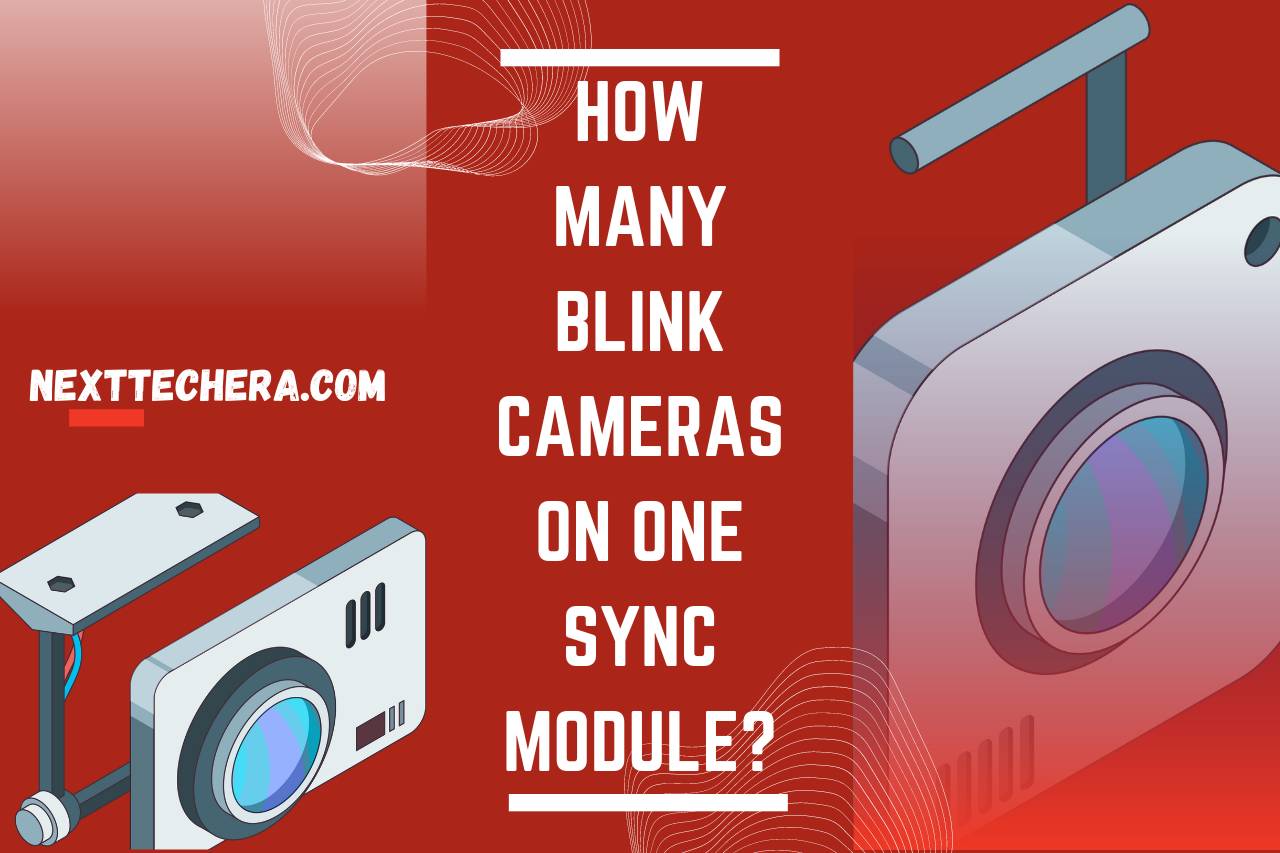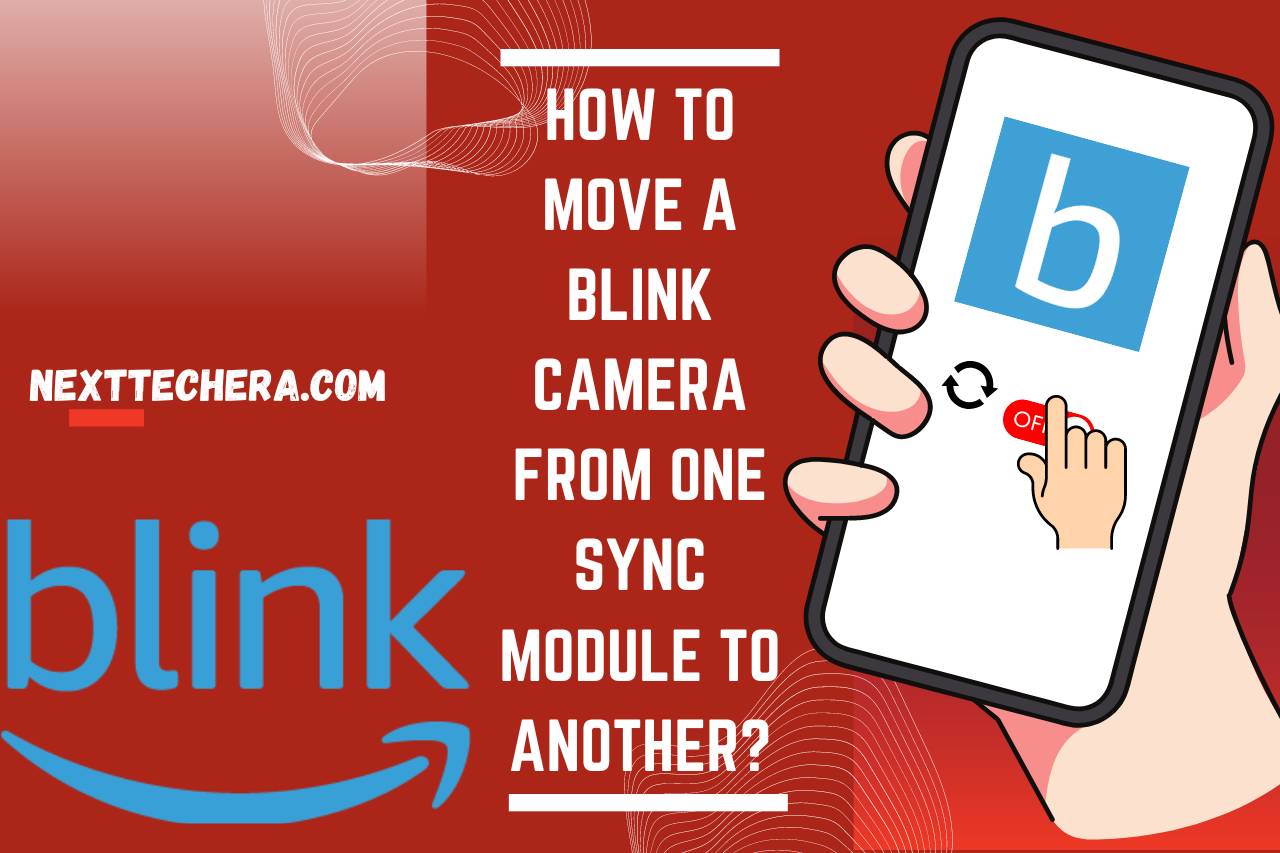If you are considering strengthening the security system in your home, you would have come across the blink cameras as one the best options! Blink cameras will monitor your home where ever you are, and you will get the luxury of keeping an eye on your home. The blink cameras is a convenient fix for all security issue, are affordable, and has a modern, slick appearance. However, more than one blink camera is required to monitor multiple places in your house. You must install blink cameras at various angles and different parts of your home to increase security. The blink camera is controlled by a sync module, which is plugged into power and manages the device systems. The sync module is a part of the setup when you buy blink cameras. But since you will need multiple blink cameras to monitor different parts of your home, you might wonder how many blink cameras on one sync module. But keep all your confusion away because you are in the right place to find the answers.
What is a Sync Module?
The sync module, as previously stated, is part of the Blink cameras setup. It works more like a control station to the blink cameras by managing its data and device systems.
The sync module is a smart device plugged to power through a USB cable and power adapter. But they also have long and effective battery power, which makes the blink cameras always available for your service.
The sync module has up to 256 Giga bytes to store all the videos received through the blink cameras. The sync module then upload the stored videos to your cloud account.
The Sync module needs a stable internet connection for the blink cameras to work effectively and record videos flawlessly. Hence, connecting your Wifi-router to the sync module device is essential. Ensure your internet connection has a bandwidth of more than 2.4GHz, for the sync module to connect.
It is also recommended that you can use a separate internet connection for the sync module to work flawlessly because connecting multiple devices will slow down the connection.
Is the Blink Sync Module 2 Necessary?
Blink sync module 2 is the latest version of the Blink series. It is designed to be twice efficient, faster and more responsive than the Blink sync module.
The blink sync module 2 has built-in storage and two ports. Because of all the developed features seen in the blink sync module 2, you must be curious to ask if the blink sync module 2 is necessary.
You can use the blink cameras without the sync module 2 if you are only satisfied with live view and notifications. But if you are considering the advantage of local storage, then the blink sync module 2 will be necessary.
How Many Blink Cameras on One Sync Module?
To strengthen the security in your home, you will need multiple blink cameras to cover up large areas and different parts of your home. The sync module controls the blink cameras, and you may not be sure of the count of blink cameras for a sync module.
A single sync module will help to connect up to 10 blink cameras, which can be monitored through multiple smart devices. However, to keep the blink cameras effective and to record the videos properly, there are a few guidelines to follow during the setup process.
Ensure the blink cameras are installed according to the same location the sync module is powered. You must maintain a distance of not less than 100 feet between the camera blink and the sync module.
If you do not maintain the distance range, the blink cameras will automatically disconnect with the sync module and not record any videos.
If your blink cameras exceed the distance range, or you must install more than 10 cameras in another location, you must purchase another sync module separately. And, if you want to pair new blink camera devices with your sync module, the manufacturer makes the process easier.
You must install the Blink app on your phone, set it up and log in to your account. Go through the menu and locate to add new devices. Now you can pair up to 10 blink cameras per sync module.
Do you Need a Blink Sync Camera Module for Every Camera?
You will not need a blink sync module individually for each camera. Because a sync module can have up to 10 blink camera devices installed in a 100-feet and still work efficiently.
How Far Can the Blinking Camera Be Away from the Sync Module?
For the blink cameras to work effectively and record flawless videos, it is essential to maintain a 100-feet distance between the sync module and blink cameras.
The videos will only be recorded if the blink cameras are within range. Hence, the blink cameras must be installed in the same location as the sync module.
How to Move a Blink Camera from One Sync Module to Another?
If you are planning to shift locations and take your blink cameras along, the following will be helpful for you because we will be explaining how to move a blink camera from one sync module to another.
- Open the Blink app on your phone and tap the sync module.
- Click to Delete sync module and tap okay.
- Scan the serial number or type it for security purposes.
- Now click to continue and delete. Once the sync module is removed, the blink camera is ready to move to another.
Conclusion
A Blink camera is a smart device to strengthen your home’s security system. The cameras are operated remotely through the sync module, acting as a control station. The sync module will receive the data recorded by the cameras.
The device is plugged into power and connected to a stable internet connection to record videos without interruption. However, since one blink camera will not be sufficient to monitor different parts of the home, you will want to know how many blink cameras on one sync module.
Hence, in the article, we have discussed how many blink cameras on one sync module by discussing various topics. The article includes topics like, what is sync module, do you need a blin sync camera module for every camera, and how far can blink camera is away from the sync module.
You May Also Like
- Why is My Blink Sync Module Offline? [Step By Step]
- Do Ring Cameras Record All the Time? Truth Revealed!!!
- How Long Do Security Cameras Keep Footage? EXPLAINED!!