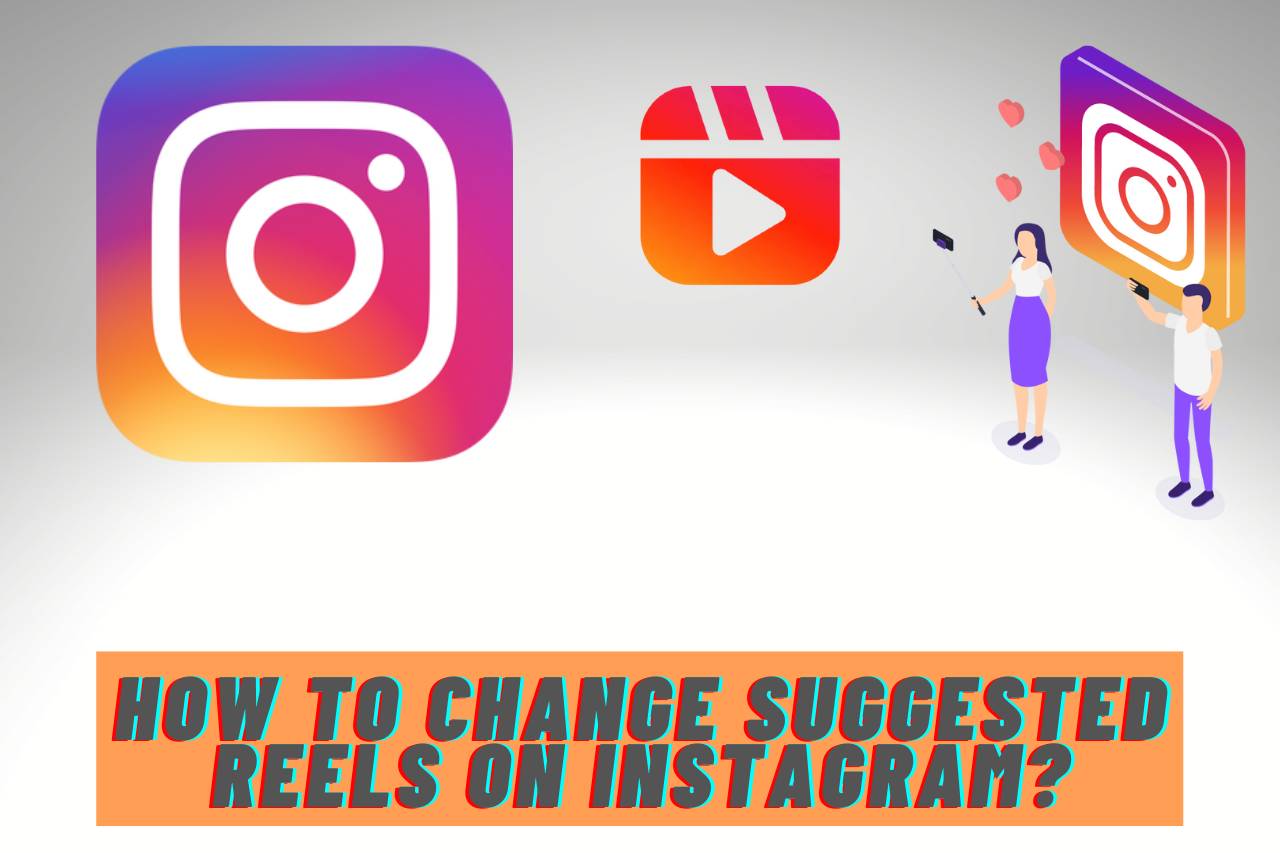You can spend as much time as you like looking at the suggested reels on your Instagram feed, but you need more time to watch them. So you are probably wondering how to change suggested reels from Instagram.
Then you are in the right place. There is no need to be worried. We will take care of how you can clear suggested reels on Instagram in the best way possible. If you have a problem with Instagram’s suggestions or wish to stop the endless loop of unwanted reels coming up, you must do it.
How Does Instagram Suggest Your Reels?
The Instagram platform is a synthesis of all the social media platforms that are popular today because it has all the available options. We can view reels on our Instagram feed daily as millions of users upload them onto their accounts.
Depending on the reel videos you have previously watched, Instagram suggests reels based on what you have observed. You will likely be recommended reels based on the types with which you interact most often among those reels. It should be noted, however, that Instagram’s suggestions are only sometimes perfect. Sometimes, it suggests reels that must be more relevant to your interests.
Now let’s see,
How to Change Suggested Reels on Instagram?
It might or might not bother you that the Instagram-suggested reels on your feed do not fit in with the content you like to watch or that the content displayed needs to be more appropriate.
You can use a few methods to change the suggested Instagram reels. Specifically, there are four methods you can use to change your recommended Instagram feed.
First Method
First, log into your Instagram account and go to the suggested reel section. Then, you should tap and open the reel that you don’t like to recommend to you. Then on the bottom right, you can find a three-dotted icon, and after, tap the not interested button.
- Log into Instagram
- Got to the suggested reels section
- Tap and open the suggested reel that you don’t like
- At the bottom right, select the three-dotted icon
- Then tap not interested
Continue doing this for every reel you do not want to appear in your feed by repeating the same steps. If you mark a reel as not interesting on Instagram, then Instagram will no longer suggest reels that match your criteria.
Second Method
The good news is that you can prevent sensitive content from appearing on your feed if you see a lot of it. As always, log in to your Instagram account, go to the app’s settings, and tap account. Then select sensitive content control and tap limit even more.
- Log in to the account
- On the top right, tap the three lines
- Go to settingsTap account
- Choose sensitive content control
- Tap limit even more
Third Method
Changing the suggested reels on Instagram by resetting the explore page is possible. If you reset your explore page on Instagram to see different reel suggestions on your feed, Instagram will overwrite the reel suggestions you currently see. Here are the steps you need to follow to reset your Instagram explore page to allow the suggested reels to be cleared off your Instagram profile.
- On your device, open up the Instagram application and start using it.
- In the bottom right corner is your profile icon.
- Click on three horizontal lines in the top right corner to access your profile.
- Choose “Your Activity” from the menu on the left side of the screen.
- Choose Recent Searches from the list of search results.
- Your Instagram searches will appear here. A Clear All button is located at the top right. The following step will guide you through clearing suggested reels on Instagram.
Fourth Method
Instagram also offers an alternative method of modifying the suggested reels that it shows you if you’d like. You must watch reels that you enjoy and find pleasing to watch. Then, please participate in their interaction by liking and commenting on their posts. Using this method, Instagram will gradually suggest reels that are relevant to your interests that you may enjoy.
All these steps are that easy, and anyone can do it only by reading this article.
Frequently Asked Questions
How Do I Change My Instagram Reel Preferences?
To access your profile page, tap on your profile picture in the bottom right corner. You will then need to tap on the three horizontal lines on the top right corner of the screen > Settings > Privacy > Reels and Remix. After choosing the type of video you would like to watch, you can adjust your preferences accordingly.
How to Delete a Reel on Instagram?
Logging into your Instagram account on your smartphone and going to the Reels section of your profile will allow you to remove reels that you uploaded to your Instagram profile. When you are ready to delete the reel you want, tap the three dots just above the reel you want to delete, and then open up the reel you want to delete. You can delete your reel by selecting “Delete” from the options available.
Why Can’t I Play the Music on My Instagram Reel?
Instagram will not allow you to play any music added to your Instagram reel if it is not licensed for use on the platform. A message that the song’s sound is unavailable for you will be displayed if you attempt to play it.
How Do I Stop All Suggested Posts on Instagram?
There is no way to stop all suggestions on Instagram, but you can snooze recommendations. Find it in your feed to sleep a recommendation, and tap the three dots at the top right corner. Once you have chosen the ‘Not interested’ option, Instagram will hide the post from your feed and will provide you with a menu of options that you can choose from. There is also an option to ‘Snooze all suggested posts in the feed for 30 days’ that you can select.
You May Also Like