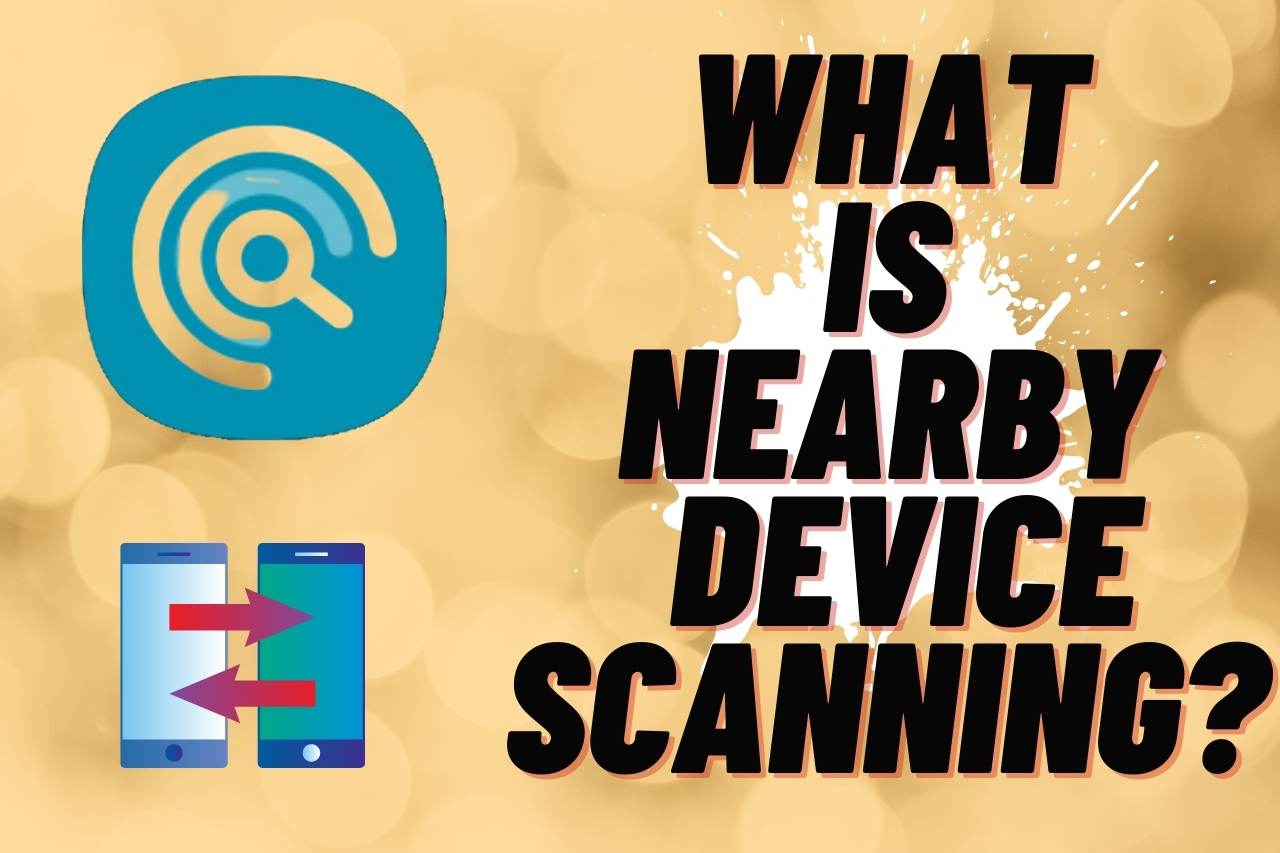Bluetooth sharing is a familiar technic to all of us, as we have connected our smartphones to the car’s Bluetooth connection even once. Have you heard of a connection called Android Beam and the nearby device scanning? We are going to explain to you what is nearby device scanning in this article.
When you turn on Bluetooth in your smartphone, you can share your images or audio with another device. We all have experienced this technology in the past. The same technology has developed, and now we have got nearby device scanning. Nearby device scanning is included in all android phones which has Google Mobile Services. This feature is presented in phones that are with Android 6.0 marshmallow or any newer version than that.
What is Nearby Device Scanning?
When you have a file transfer method that is smarter than the previous ones, it would be very helpful to perform work more efficiently. The value of such a method increases when it does not want any internet connection. Both these benefits are presented for the users with the newest file-transferring technology in smartphones. Thus, it is popular as a quick mechanism to transfer large files than Bluetooth since the service was introduced in 2020.
What is nearby device scanning? It is beneficial to add this topic to your general knowledge. Let’s clarify the technical side of the Nearby Share.
Generally, nearby Share is a performance in smartphones that pair your phone with any other devices which are near to you. Nearby Share is an easy way to transfer than the old Bluetooth sharing. In Nearby Share, the file-transferring protocol is automatically selected when you start the sharing. The protocol used may be Bluetooth, Bluetooth Low Energy, or Wi-Fi Direct.
Note: A protocol is a collection of prearranged procedures that determine the data transfer between devices.
Is Nearby Share Safe?
Nearby Share will show your device to every other device in your surrounding within one foot or 30 cm far from each other. But any other device cannot send files to your device unless you accept the request for transferring. Therefore, we can state that nearby device scanning is a secured connection and does not make any threat to your privacy.
How Do You Open Nearby Share?
First, you need to take the two devices closer and maintain a distance of one foot. Then from your file manager, select the file that you need to transfer to the second device. Touch on the share option. Now you can see a list that shows nearby devices. Select the device and send the file. To receive the other device should accept the request.
Should I Keep the Nearby Device Scanning On?
Nearby device scanning consumes a lot of battery power. You can keep on the feature if you are not troubled by that issue. On the contrary, when you keep on Nearby Share, you will be detected with the devices where you can share files. But we recommend turning it on when necessary to lessen the battery usage.
Where does Nearby Share Save Files?
Nearby device scanning is a service that allows you to transfer files without the internet or Wi-Fi. Files by Google should be there on both sending devices and receiving devices.
You can find the transmitted files by browsing the tab. Select the category and then select received files.
Does Nearby Share Reduce Photo Quality?
Nearby device scanning allows file transferring to all types of platforms, including Windows, Mac, iOS, and Android. The quality of the images or the clip you share is not reduced by this transfer procedure. You have experienced a noticeable drop in photo quality in Facebook messenger and WhatsApp when receiving photos. But there is no more such quality loss when the devices are close to each other.
Which is better Nearby Share or Quick Share?
Both services allow videos, images, or files to transfer between devices. The difference between the two is the number of receivers per time. Quick Share can be used to send one or more files to a maximum of five receiver devices at a time. But Nearby Share is only capable of building up a connection between only two devices at once.
Does Nearby Share Faster than AirDrop?
AirDrop service is available on Apple devices to share files between Apple devices that are nearby. The procedure needs to be performed through both Wi-Fi and Bluetooth. Therefore, both should be turned on when you want to do a transfer. Airdrop is a faster service than Nearby Share.
Nearby Share has a speed of 2MBps-2.5MBps when the Wi-Fi connection is turned on. The transfer rate of AirDrop is 30-37MBps when it is connected to a Wi-Fi connection. Thus, it is clear that Apple has got a more speedy file exchange mechanism.
Is Nearby Share Encrypted?
The data exchanged via Nearby device scanning is all encrypted from both receiver’s end and the sender’s end. Thus, this process is well set up to protect the privacy of the transmitted data.
Is AirDrop App Safe?
The free transfer of Apple devices is also safe and protects the privacy of the data and information changed. All the data is also encrypted. 2-factor authentication and restricted access are two safety measures that could be found in AirDrop transferring.
Does Nearby Share Work Between Android and PC?
Currently, you have not been supplied with the facility of transferring data between your android mobile and your PC. But they are planning to make the offer. Still, you can exchange data between two Windows PCs.
Nearby sharing in Windows needs to present Bluetooth in both sender and receiver devices. For these transfers, it is a must to have Windows 11 or Windows 10.
Is Nearby Share the Same as Wi-Fi Direct?
Android Beam is replaced by Nearby Share. Instead, it uses a more efficient way called Wi-Fi Direct, and sometimes, consequently, it will change to Bluetooth, Bluetooth Low Energy, and WebRTC.
Conclusion
Nearby device scanning is a recent feature introduced to share files between androids and PCs. You can find a lot more information on the processing if you have a look through this article.
You May Also Like