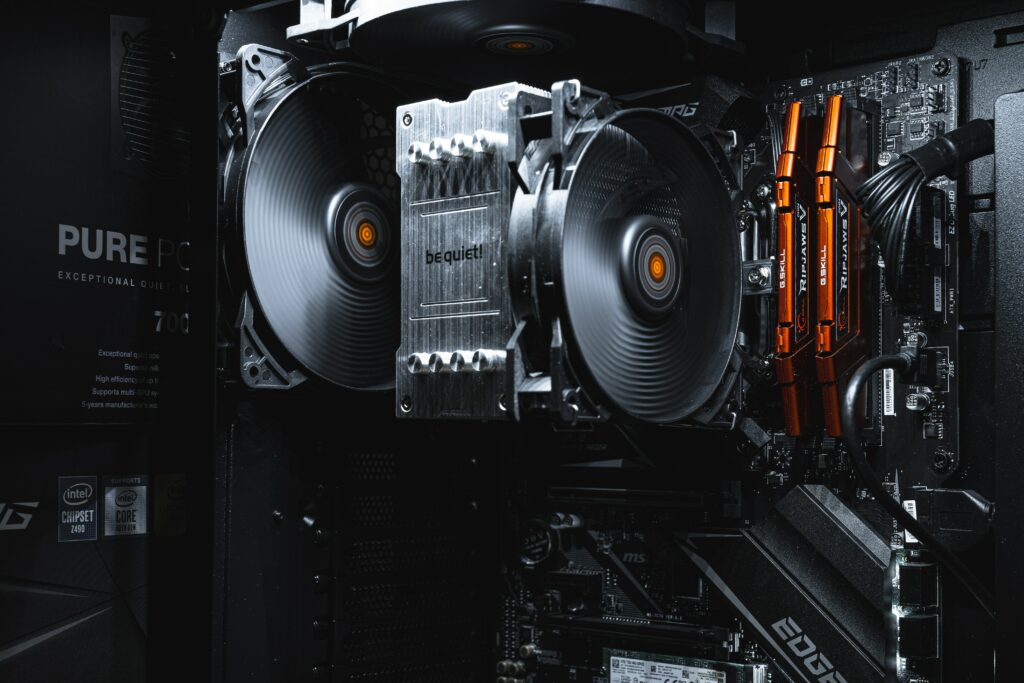Hogwarts Legacy, the highly anticipated AAA game released in 2023, has garnered significant attention from the Harry Potter franchise fans. However, amidst the excitement, some players have reported encountering memory leak issues that have impacted their gaming experience. In this article, we delve into the causes behind the Hogwarts Legacy memory leak problem, discuss its impact on players, and explore potential solutions to address this issue.
Memory leaks can occur when a game or software fails to release the memory it no longer needs, resulting in increased memory usage and performance problems. Unfortunately, Hogwarts Legacy has not been immune to these issues, with players reporting various symptoms such as stuttering, frame drops, and crashes during gameplay. It is crucial to understand the causes and potential solutions to mitigate the impact of these memory leaks and ensure a smooth and enjoyable gaming experience for players.
This article aims to shed light on the Hogwarts Legacy memory leak problem, examining its causes and the resulting impact on players’ experience. Additionally, we aim to provide potential solutions and workarounds that help alleviate these memory leak issues, enabling players to fully immerse themselves in the magical world of Hogwarts without the frustrations caused by performance setbacks.
By understanding the intricacies of the Hogwarts Legacy memory leak problem and exploring possible solutions, players can take proactive steps to mitigate the impact of these issues and make their gaming experience more enjoyable. Let us now delve into the causes, impact, and potential solutions for the Hogwarts Legacy memory leak problem.
Hogwarts legacy memory leak
Understanding the Memory Leak Phenomenon:
In the context of computer software and games, a memory leak refers to a situation where a program or game fails to release memory that it no longer needs, leading to a gradual accumulation of memory usage over time. This can occur when allocated memory is not properly deallocated or returned to the system.
The impact of a memory leak on game performance can be significant. As the game continues to run, the memory consumed by the program gradually increases, causing the system’s available memory to decrease. This can result in several issues that negatively affect the gaming experience.
Stuttering: When a memory leak occurs, the game’s performance may start to stutter. Stuttering refers to intermittent freezing or momentary pauses during gameplay. These interruptions disrupt the game’s flow and can be frustrating for players.
Frame Drops: Memory leaks can decrease frame rates, causing the game to drop frames and appear less smooth. Frame drops result in choppy and inconsistent visuals, making enjoying the game’s graphics and animations challenging.
Crashes: In severe cases, a memory leak can cause the game to crash entirely. When the game exhausts the available memory resources, it may become unstable and eventually crash, forcing the player to restart or potentially lose progress.
The significance of addressing memory leaks promptly cannot be overstated. Memory leaks can harm the overall gaming experience, leading to frustration and dissatisfaction among players. By promptly identifying and resolving memory leaks, game developers can ensure a smooth gameplay experience, allowing players to fully immerse themselves in the game world without interruptions or performance setbacks.
Addressing memory leaks promptly also helps maintain the game’s stability and reliability. By optimizing memory usage and preventing excessive memory consumption, developers can create a more robust and enjoyable gaming environment for players.
In summary, memory leaks in computer software and games occur when allocated memory is not properly released, leading to an accumulation of memory usage over time. These memory leaks can significantly impact game performance, causing stuttering, frame drops, and even crashes. Game developers must address memory leaks promptly to ensure a smooth gaming experience, maintaining stability and player satisfaction.
The Reported Memory Leak Issues in Hogwarts Legacy:
Numerous users have reported experiencing memory leak problems while playing Hogwarts Legacy. These reports have emerged from various sources, including online forums, community discussions, and social media platforms. Players have highlighted specific symptoms they have encountered, shedding light on the extent of the memory leak issues in the game.
One prevalent issue reported by players is the high RAM usage associated with Hogwarts Legacy. Players have noticed that the game consumes significant system memory, increasing RAM usage while playing. This can strain the available resources and potentially result in performance issues such as stuttering, frame drops, and overall sluggishness.
Another symptom players mention it is the increasing committed memory while playing Hogwarts Legacy. Committed memory is the virtual memory the operating system reserves for a particular application or game. Players have observed that the committed memory steadily rises while playing the game, indicating a potential memory leak problem.
Additionally, Hogwarts Legacy has been noted to demand substantial video memory. Reports indicate that the game utilizes a significant portion of video memory, ranging from 15 to 20 GB on average. This burdens the graphics processing unit (GPU) considerably and can further exacerbate the memory leak issues, leading to performance degradation and visual glitches.
The negative impact of these memory leak issues on gameplay and user satisfaction cannot be overlooked. Players have expressed frustration and disappointment when encountering stuttering, frame drops, and crashes during their Hogwarts Legacy experience. These issues disrupt the immersion and enjoyment of the game, hindering players’ ability to explore the magical world of Hogwarts fully.
Furthermore, the performance setbacks caused by memory leaks can disrupt the game’s flow, making it challenging to engage in smooth combat, explore the game world seamlessly, or experience the narrative without interruptions. This can significantly diminish user satisfaction and dampen the overall gaming experience.
In conclusion, users have reported memory leak issues in Hogwarts Legacy, highlighting symptoms such as high RAM usage, increased committed memory, and demanding video memory requirements. These memory leaks hurt gameplay, leading to performance issues and hampering user satisfaction. Addressing and resolving these memory leak problems are crucial to providing players with a smooth and immersive Hogwarts Legacy experience.
Causes of the Hogwarts Legacy Memory Leak:
Several potential factors contribute to the memory leak issues reported in Hogwarts Legacy. Understanding these causes can provide insights into why the game experiences memory leaks and help identify areas for improvement:
- Heavy Utilization of Video Memory: Hogwarts Legacy demands a significant amount of video memory for optimal performance, with reports suggesting it requires around 15 to 20 GB [1]. The game’s immersive graphics, detailed environments, and complex spell effects likely contribute to the need for extensive video memory usage. However, this heavy utilization can strain the system and potentially lead to memory leaks if not properly managed.
- Inefficient Memory Management: Memory leaks can also arise from inefficient memory management within the game’s programming. If the game fails to release memory that is no longer needed, it accumulates over time and can result in memory leaks. This could be due to coding errors, memory allocation issues, or the improper handling of resources within the game’s codebase.
- Complex Game Systems and Interactions: Hogwarts Legacy is a large and ambitious game with intricate systems and interactions. The complexity of the game’s mechanics, character AI, spellcasting, and open-world design can introduce challenges in managing memory effectively. The interplay of various game systems and the need to constantly load and unload assets during gameplay can contribute to memory leaks if not handled efficiently.
- Compatibility and Optimization: Memory leak issues can also be influenced by system compatibility and optimization factors. The game’s performance may vary depending on different hardware configurations, operating systems, and driver compatibility. Suboptimal optimization for specific platforms or hardware setups can lead to memory leaks under certain conditions, impacting the overall gameplay experience.
Addressing the memory leak issues in Hogwarts Legacy requires a thorough understanding of these potential causes. Game developers can focus on optimizing the memory management processes, identifying and rectifying inefficient code segments, and implementing effective resource management techniques to mitigate memory leaks.
By addressing the heavy utilization of video memory, developers can optimize the game’s graphics settings, allowing players to adjust visual fidelity based on their system capabilities. Additionally, conducting compatibility testing and collaborating with hardware and software vendors can help ensure smoother gameplay experiences across various systems.
In summary, the memory leak issues in Hogwarts Legacy may be caused by heavy video memory usage, inefficient memory management within the game’s programming, complex game systems and interactions, and compatibility and optimization challenges. Understanding these causes is crucial for developers to implement effective solutions and provide players with a more stable and enjoyable gaming experience.
Impact on Players’ Experience:
Memory leaks in Hogwarts Legacy can significantly impact the overall gameplay experience, leading to several issues that hinder player immersion and enjoyment. Some of the key impacts of memory leaks include:
- Stuttering: Memory leaks can cause frequent stuttering during gameplay, where the game freezes or experiences momentary pauses. This interruption in smooth gameplay flow can be highly disruptive and frustrating for players, detracting from the immersive experience the game aims to provide.
- Frame Drops: Memory leaks can result in frame drops, causing the game to appear choppy and inconsistent. This can make it difficult for players to engage in precise actions, such as combat or platforming, as the game’s visuals become less responsive. Frame drops can significantly hinder the overall gameplay experience and diminish player satisfaction.
- Crashes: In severe cases, memory leaks can lead to game crashes. As the memory usage continues to increase without being properly released, the game may become unstable and eventually crash, forcing players to restart and potentially lose progress. Crashes disrupt the gameplay flow and create frustration and inconvenience for players.
The impact of these issues is particularly significant for PC players. PC gaming enthusiasts often invest in powerful hardware configurations to enjoy high-performance gaming experiences. However, memory leaks can negate the advantages of such setups, leading to suboptimal performance despite the robust system capabilities. PC players may feel disappointed when encountering memory-related issues, as they expect a smoother and more optimized experience on their high-end machines.
The frustration and inconvenience caused by memory leaks in Hogwarts Legacy cannot be understated. Players invest time and effort into exploring the magical world of Hogwarts, immersing themselves in its narrative, and engaging in exciting gameplay. Memory leaks disrupt this experience, hindering player progress, breaking the immersion, and dampening overall enjoyment.
Given the impact on players’ experience, the game’s developers must promptly address the memory leak problem. Proactive steps such as releasing timely updates, patches, and bug fixes can help alleviate memory leak issues and restore a smoother gaming experience for players. Transparent communication with the player community regarding the progress of resolving these issues is also essential in maintaining player trust and satisfaction.
By prioritizing the resolution of memory leaks, developers can demonstrate their commitment to providing an optimal gaming experience for players. This enhances player satisfaction and ensures that Hogwarts Legacy realizes its full potential as a highly anticipated and immersive AAA game.
In conclusion, memory leaks in Hogwarts Legacy negatively impact players’ experiences through stuttering, frame drops, and crashes. These issues particularly frustrate PC players who expect optimal performance on their high-end systems. Prompt action from the game’s developers to address memory leaks is crucial in restoring a smoother and more enjoyable gameplay experience for players.
Potential Solutions and Workarounds:
While the game developers of Hogwarts Legacy work on addressing the memory leak issues, players have reported several general solutions and workarounds that may help mitigate the impact of these problems. These solutions are based on user experiences and suggestions:
- Restarting the PC: Restarting the computer can help clear temporary memory issues that may contribute to memory leaks. This simple step provides a temporary respite from the effects of memory leaks and improves the game’s performance.
- Disabling Ray-Tracing: Ray-tracing is a demanding graphical feature that can strain system resources, including memory. Disabling ray-tracing in the game settings can help reduce the resource load and alleviate memory leak issues. However, it should be noted that this workaround may affect the visual quality and realism of the game.
- Verifying Integrity of Game Files: Using the game’s built-in verification tool or platform-specific tools, such as Steam’s file integrity check, can help identify and resolve potential corruption or missing game files. This step can address any underlying issues that may contribute to memory leaks.
- Reinstalling the Game: Reinstalling Hogwarts Legacy can help resolve installation-related issues that may be causing memory leaks. This workaround ensures a clean installation, eliminating any potential conflicts or errors that might have occurred during the initial installation process.
- Updating or Reinstalling Graphics Drivers: Outdated or malfunctioning graphics drivers can impact game performance and contribute to memory leaks. Updating or reinstalling the graphics drivers through the manufacturer’s website or dedicated driver management software can help optimize performance and address memory leak issues.
It is important to note that these solutions and workarounds are general in nature and may only partially eliminate memory leak problems in some cases. Each player’s system configuration and software environment can vary, so trying these steps as potential troubleshooting measures is recommended. Additionally, keeping an eye on official game updates and patches from the developers is crucial, as they may release specific fixes to address memory leak issues in Hogwarts Legacy.
By employing these general solutions and workarounds, players may experience some improvement in the game’s performance and mitigate the impact of memory leaks while awaiting official updates and resolutions from the game’s developers.
Recommendations and Conclusion:
For players experiencing memory leak issues in Hogwarts Legacy, it is important to take the following steps to address the problem and ensure a more enjoyable gaming experience:
- Check for Official Updates: Regularly check for official updates from the game’s developers regarding memory leak fixes. Developers often release patches and updates to address known issues, including memory leaks. Keeping the game up to date can significantly improve performance and stability.
- Monitor Community Forums and Support Channels: Stay connected with the game’s community forums and support channels. These platforms often provide valuable insights, troubleshooting steps, and discussions related to memory leak issues. Other players may share their experiences and offer helpful suggestions or workarounds.
- Seek Specific Troubleshooting Steps: While general solutions and workarounds can be helpful, specific troubleshooting steps tailored to Hogwarts Legacy’s memory leak issues may be available through official support channels or community forums. Monitor these resources for more targeted guidance on mitigating memory leaks and improving game performance.
- Report Issues to Developers: If you encounter memory leak problems in Hogwarts Legacy, make sure to report the issues to the game’s developers through official channels. By providing detailed information about your system configuration, gameplay scenarios, and specific symptoms experienced, you can contribute to the developers’ understanding of the problem and assist in its resolution.
In conclusion, addressing memory leak issues promptly is crucial to ensure an enjoyable Hogwarts Legacy gaming experience. Keep an eye out for official updates, stay engaged with the game’s community, and follow specific troubleshooting steps provided by the developers or fellow players. By actively seeking solutions and reporting issues, you can contribute to improving the game and help create a smoother and more immersive adventure in the magical world of Hogwarts.